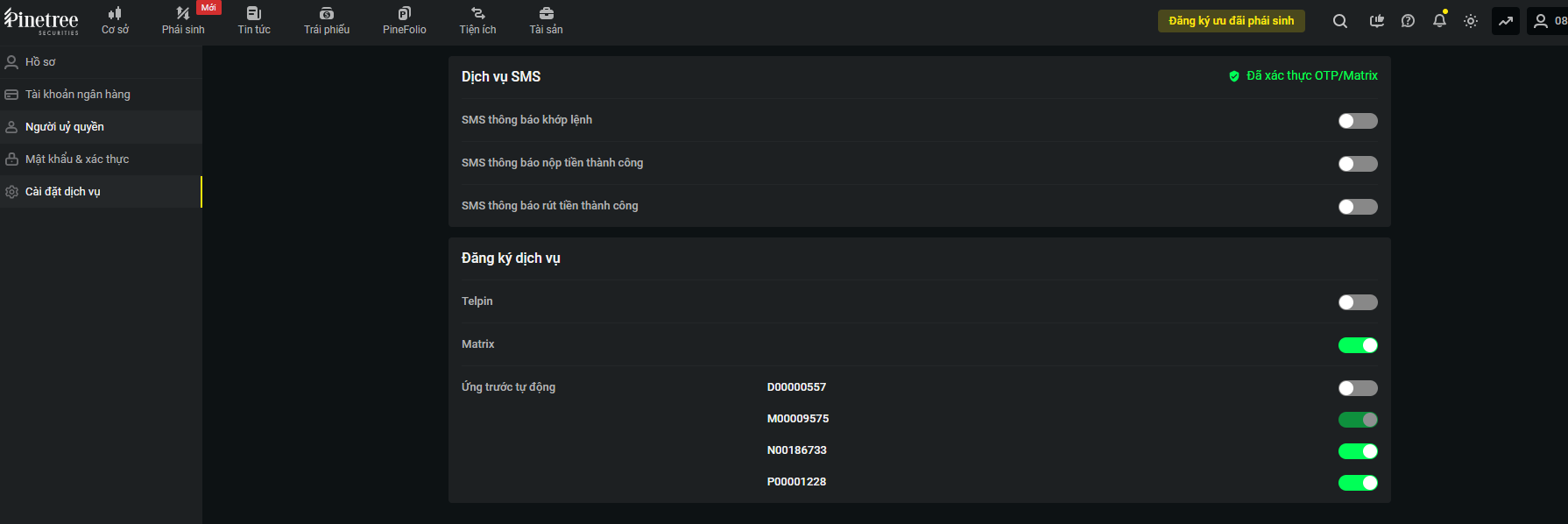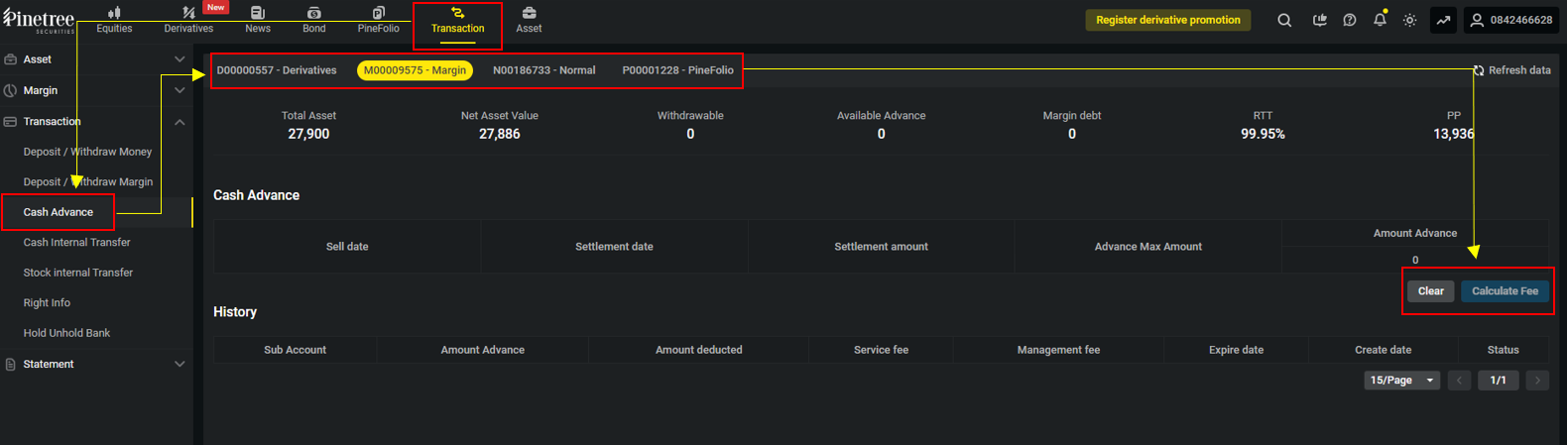- Getting started
Register new account
Document to submit
Fee policy
Update information
Account Verification
- Investing
Stock
Investing with cash advance
Investing with margin
Conditional Orders (Underlying Securities)
Derivatives
- Contract Specification and Trading Rules
- Derivatives Trading Process at Pinetree
- Derivatives Product Policy at Pinetree
- User Guide for Derivatives Conditional Orders - WebTrading
- User Guide for Derivatives Conditional Orders - AlphaTrading
- FAQ Derivatives Conditional Orders
- T&C - Conditional Orders in Derivatives Trading
Guidance on trading Private Corporate Bond
Guidance on trading debt instruments
- Cash transaction
Deposit Money to Securities Account
Withdraw Money from Securities Account
Amendment
- User guide
How to use AlphaTrading
How to use PineX
How to use Stock123
How to use WebTrading
Webview (Nam A Bank)
- Deposit stock
Deposit/ Withdraw securities
Rights buy – Rights buy transfer
Stock transfer
Odd Lot Trading
Securities Ownership Transfer
Security Inheritance
- PineB Trading Policy
- Guidance on disclosing information
Disclosing information of majority shareholders, group of affiliated persons holding 5% and more of the voting shares
Disclosing information by internal actors and their affiliated persons
- FAQ
Closing/Open Account
Money Transaction
Bond
Pinefolio
Derivative
Sercurities services
Customer’s Information & Authentication
- Policy on personal data processing
- Professional Investor Status Confirmation
- Customer Development Program
InvestingHow to get cash advance
1. Automatic Advance Registration:
Way 1: On the Account Opening and Service Registration Form, check the box for “Online Securities Advance Service” in Section V. Service Registration.
Way 2: Login to your securities account on Pinetree’s web trading platform at http://trading.pinetree.vn, select “Account,” and then choose “Service Settings.” In the “Register Services” section, select the sub-account you wish to activate the service for and click the toggle switch to turn it green.
2. Manual Advance Registration on Account:
WEBTRADING
Step 1: Login to WebTrading, selects the “Transaction” menu, and then chooses the “Cash Advance”
Step 2: Select the source sub-account.
Step 3: Select the advance request, enter the amount they wish to advance in the “Requested Amount” column, click “Calculate Fee,” and then select “Confirm” to complete the process.
ALPHATRADING
Step 1. Choose the account icon on the main screen.
Step 2. Choose Cash advance
Step 3. Check the history of cash advance on your account or select ‘New request’ to get cash advance.
Step 4. Choose the sub-account and transaction date then insert the requested amount, after that click ‘Send request’
Step 5. Check the request information again the click ‘Confirm request’.
Please refer to the instruction for manual advance registration on Alphatrading here.
Copyright © 2022. Pinetree Securities Corporation| Tax Code: 0101294902Tạo phản hồi mớiTra cứu phản hồi