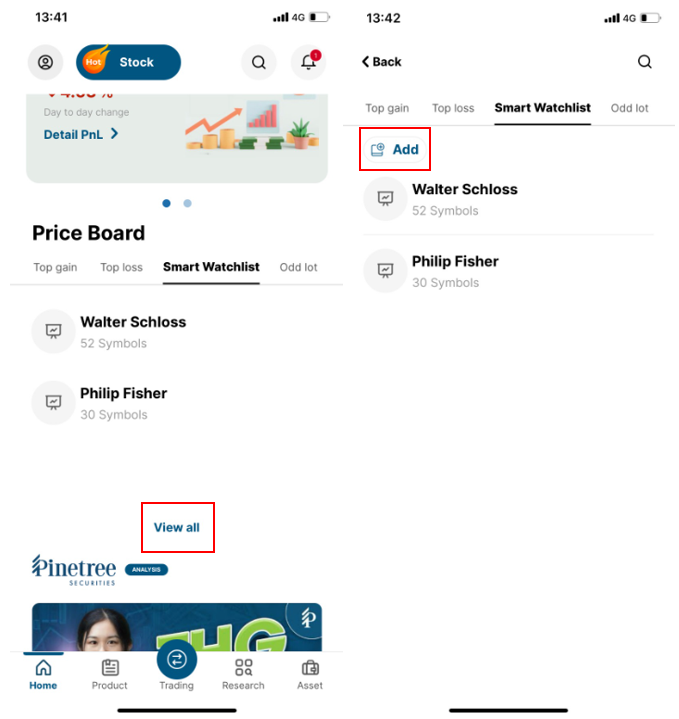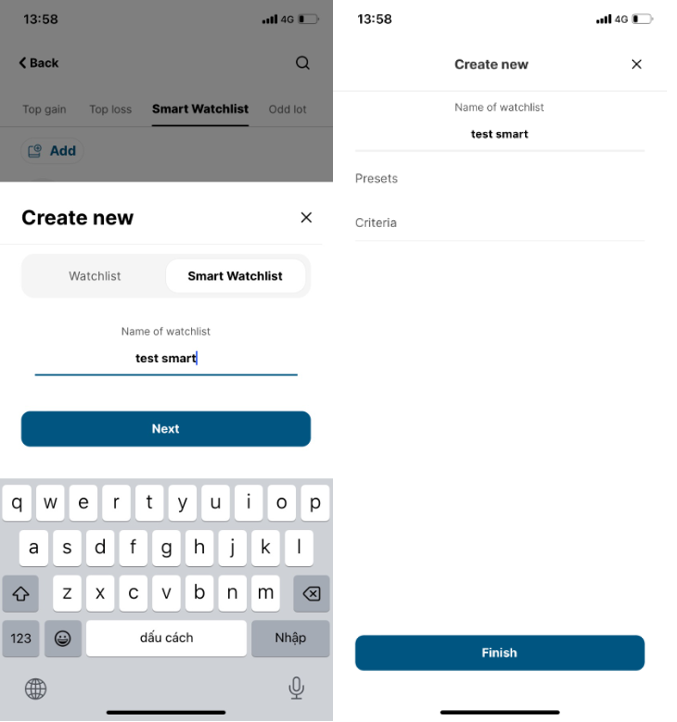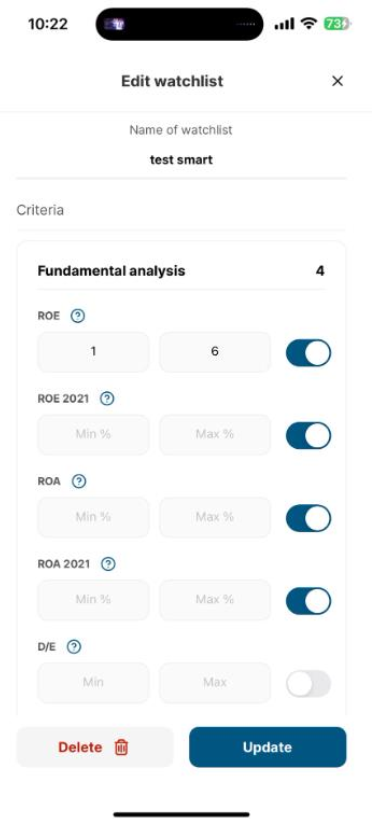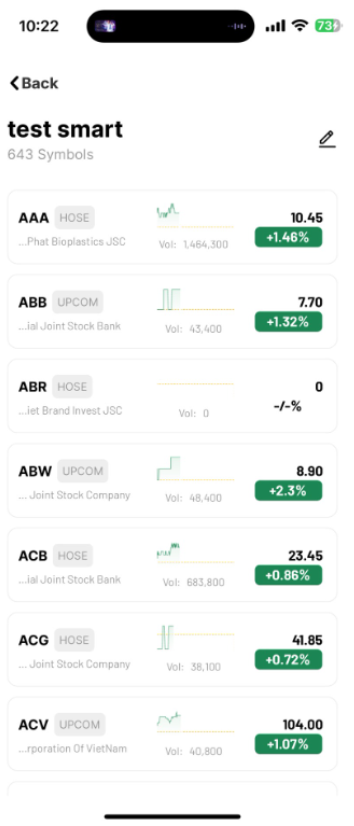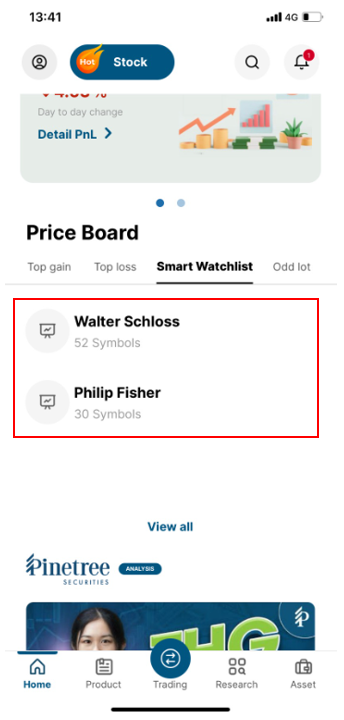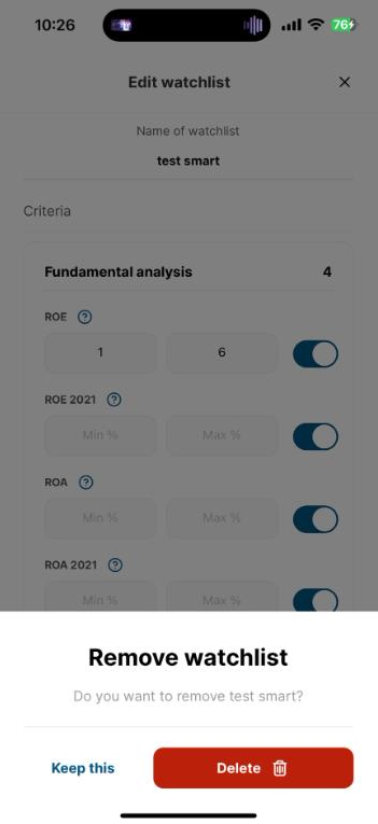- Getting started
Register new account
Document to submit
Fee policy
Update information
Account Verification
- Investing
Stock
Investing with cash advance
Investing with margin
Conditional Orders (Underlying Securities)
Derivatives
- Contract Specification and Trading Rules
- Derivatives Trading Process at Pinetree
- Derivatives Product Policy at Pinetree
- User Guide for Derivatives Conditional Orders - WebTrading
- User Guide for Derivatives Conditional Orders - AlphaTrading
- FAQ Derivatives Conditional Orders
- T&C - Conditional Orders in Derivatives Trading
Guidance on trading Private Corporate Bond
Guidance on trading debt instruments
- Cash transaction
Deposit Money to Securities Account
Withdraw Money from Securities Account
Amendment
- User guide
How to use AlphaTrading
How to use PineX
How to use Stock123
How to use WebTrading
Webview
- Deposit stock
Deposit/ Withdraw securities
Rights buy – Rights buy transfer
Stock transfer
Securities Ownership Transfer
Security Inheritance
- PineB Trading Policy
- Guidance on disclosing information
Disclosing information of majority shareholders, group of affiliated persons holding 5% and more of the voting shares
Disclosing information by internal actors and their affiliated persons
- FAQ
Closing/Open Account
Money Transaction
Financial Service - Margin
Bond
Pinefolio
Derivative
KRX and Derivative Trading
Sercurities services
Customer’s Information & Authentication
- Policy on personal data processing
- Professional Investor Status Confirmation
- Customer Development Program
- Fundamental analysis
- Technical analysis
- Profit analysis
How to use AlphaTradingSmart Watchlist
AlphaTrading is designed and developed with a focus on providing a complete stock trading experience on mobile devices, so we have optimized all tasks for our customers.
Pinetree offers the Smart Watchlist feature to help identify potential stocks and support your investment decisions. With this feature, you can set up custom stock filters based on your investment preferences or apply filters used by renowned global investors to find top stocks in the market.
CREATE A NEW PERSONAL FILTER
You can quickly filter stocks according to your criteria by following these steps:
1. From the Price Board screen, go to the Smart Watchlist section and click View all then choose the “Add” button.
2. Name your Smart Watchlist for easier tracking or use filters from famous investors to adjust the screening method to your preferences. Then choose Finish
3. Choose the Watchlist then click on the filtering conditions for each criterion, including:
4. The system will filter out the stock codes corresponding to the criteria you have set. You can change the filtering conditions at any time using the change button located at the top right corner of the screen. With Pinetree Securities’ Smart Watchlist filter, you will always receive the latest stock portfolio that meets the filter criteria at any given time.
USING FILTERS FROM FAMOUS INVESTORS
From the Watchlist screen, under the Smart Watchlist section, click on the filters from famous investors, including Philip Fisher and Walter Schloss. The list of stocks filtered according to the criteria of renowned investors is updated daily.
EDIT/MODIFY PERSONAL FILTER1. From the personal filter that has been created, you can change the initial filtering conditions.
2. You can then adjust the filter according to your preferences.
DELETE FILTER
Go to your personal filter as instructed above and press the Delete button.
Copyright © 2022. Pinetree Securities Corporation| Tax Code: 0101294902Tạo phản hồi mớiTra cứu phản hồi