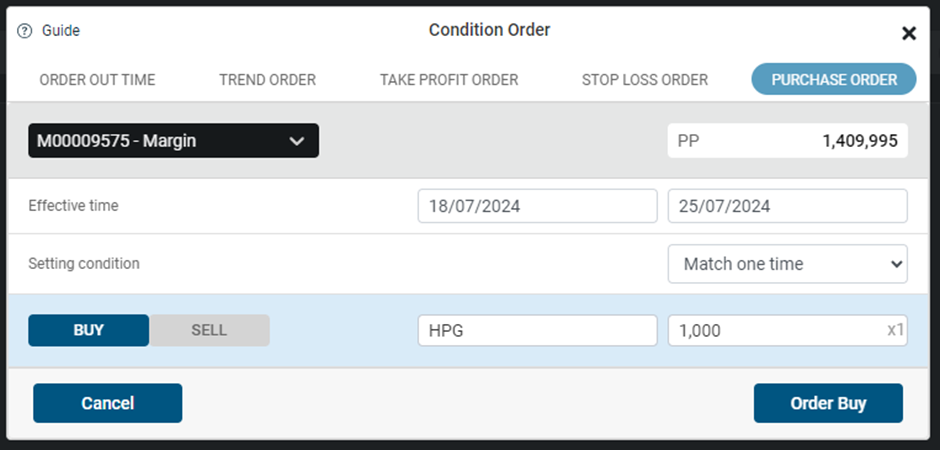- Getting started
Register new account
Document to submit
Fee policy
Update information
Account Verification
- Investing
Stock
Investing with cash advance
Investing with margin
Conditional Orders (Underlying Securities)
Derivatives
- Contract Specification and Trading Rules
- Derivatives Trading Process at Pinetree
- Derivatives Product Policy at Pinetree
- User Guide for Derivatives Conditional Orders - WebTrading
- User Guide for Derivatives Conditional Orders - AlphaTrading
- FAQ Derivatives Conditional Orders
- T&C - Conditional Orders in Derivatives Trading
Guidance on trading Private Corporate Bond
Guidance on trading debt instruments
- Cash transaction
Deposit Money to Securities Account
Withdraw Money from Securities Account
Amendment
- User guide
How to use AlphaTrading
How to use PineX
How to use Stock123
How to use WebTrading
Webview
- Deposit stock
Deposit/ Withdraw securities
Rights buy – Rights buy transfer
Stock transfer
Securities Ownership Transfer
Security Inheritance
- PineB Trading Policy
- Guidance on disclosing information
Disclosing information of majority shareholders, group of affiliated persons holding 5% and more of the voting shares
Disclosing information by internal actors and their affiliated persons
- FAQ
Closing/Open Account
Money Transaction
Financial Service - Margin
Bond
Pinefolio
Derivative
KRX and Derivative Trading
Sercurities services
Customer’s Information & Authentication
- Policy on personal data processing
- Professional Investor Status Confirmation
- Customer Development Program
- Effective time: from …. to …. The pre-market order is valid no longer than 30 days from the placed time.
- Setting condition:
- Priority orders are only placed as Limit Orders (LO) and the order type cannot be changed until the end of the trading session.
- The conditional order can only be cancelled but cannot be adjusted. Once activated, if the order is cancelled during the ATO/ATC session, the LO order already placed on the exchange cannot be cancelled. If cancelled during the continuous matching session, the LO order will also be cancelled.
- Priority order does not check the buying/selling power. The order will be activated and pushed to the exchange if the conditions about price and volume are matched.
Conditional ordersPriority Orders
The order set by the customer to buy/sell with the highest matching probability. A priority buy order will be pushed to the exchange as an LO order at the ceiling price during the session, and a priority sell order will be pushed to the exchange as an LO order at the floor price during the session.
1. How to place GTD order on Webtrading
Step 1: Login to your account => “Trading” => “Conditional order” => “Order Condition”
Insert the OTP code to confirm your account then on the condition order screen, choose “Purchase Order” and sub-account to place an order.
Step 2: Insert information about Effective time, Setting condition, Buy or Sell, fill in the securities symbol, volume.
+ Match one time: the order would be matched one time only. On the effective day, if the order matches, the order status will be invalid at the end of that day.
+ Match order volume: within the valid time of the order, the system automatically activates when all the conditions are matched (price, volume, effective date…) until ensuring that all the placed volumes are matched.
Step 3: Choose “Order Buy”/ “Order Sell” to finish placing order
2. Example
– A priority buy order: The customer orders a priority buy order with the symbol AAA, volume = 15.000, effective date from 01/12/2021 to 15/12/2021.
=> At the beginning of the effective day, the system pushes the LO order at the ceiling price with a volume of 15.000 to the exchange.
– A priority buy order: The customer orders a priority buy order with the symbol AAA, volume = 15.000, effective date from 01/12/2021 to 15/12/2021.
=> At the beginning of the effective day, the system pushes the LO order at the ceiling price with a volume of 15.000 to the exchange. If the customer chooses “Match order volume”, at the end of the day, as long as the order remains effective, any unfilled portion will be reactivated on the next trading day and will continue to be matched until the entire volume is filled.
3. Priority Order’s features:
Copyright © 2022. Pinetree Securities Corporation| Tax Code: 0101294902Tạo phản hồi mớiTra cứu phản hồi