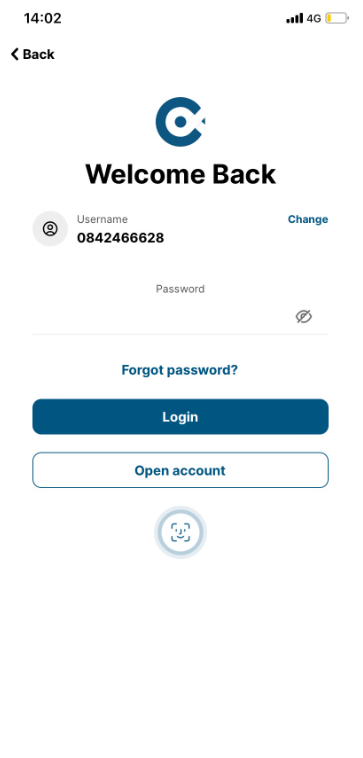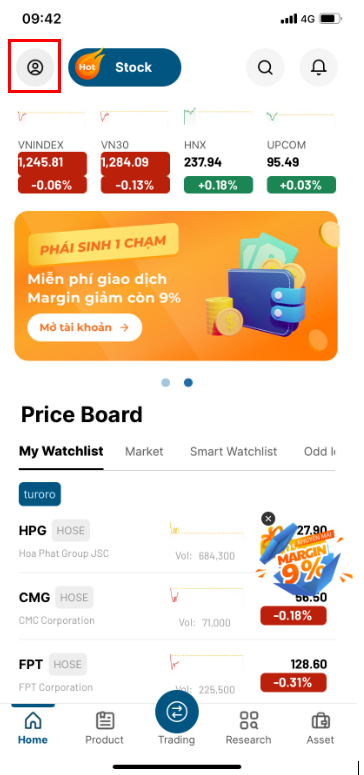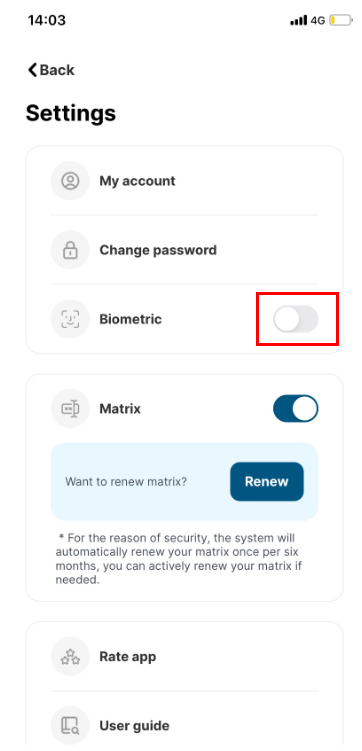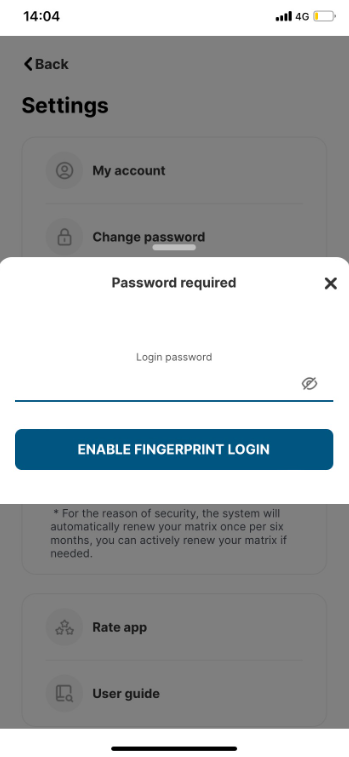- Getting started
Register new account
Document to submit
Fee policy
Update information
Account Verification
- Investing
Stock
Investing with cash advance
Investing with margin
Conditional Orders (Underlying Securities)
Derivatives
- Contract Specification and Trading Rules
- Derivatives Trading Process at Pinetree
- Derivatives Product Policy at Pinetree
- User Guide for Derivatives Conditional Orders - WebTrading
- User Guide for Derivatives Conditional Orders - AlphaTrading
- FAQ Derivatives Conditional Orders
- T&C - Conditional Orders in Derivatives Trading
Guidance on trading Private Corporate Bond
Guidance on trading debt instruments
- Cash transaction
Deposit Money to Securities Account
Withdraw Money from Securities Account
Amendment
- User guide
How to use AlphaTrading
How to use PineX
How to use Stock123
How to use WebTrading
Webview
- Deposit stock
Deposit/ Withdraw securities
Rights buy – Rights buy transfer
Stock transfer
Securities Ownership Transfer
Security Inheritance
- PineB Trading Policy
- Guidance on disclosing information
Disclosing information of majority shareholders, group of affiliated persons holding 5% and more of the voting shares
Disclosing information by internal actors and their affiliated persons
- FAQ
Closing/Open Account
Money Transaction
Financial Service - Margin
Bond
Pinefolio
Derivative
KRX and Derivative Trading
Sercurities services
Customer’s Information & Authentication
- Policy on personal data processing
- Professional Investor Status Confirmation
- Customer Development Program
How to use AlphaTradingBiometric Login
You can log in to AlphaTrading using biometric methods (fingerprint/face recognition).
Note: The biometric login method only works if the device you are using supports the corresponding recognition method.
Setup for the first time logging into the account.
1. Log in to the AlphaTrading account for the first time.
2. Select Agree to activate the quick login feature using face recognition or fingerprint.
3. Your account has been set up for biometric login.
Setup after logging in
1. Go to the Utilities section of the application.
2. In the Settings section, you will see that the biometric login feature is turned off.
3. Enter your login password then press Enable Fingerprint Login.
4. The feature has been successfully activated. You can use biometric login from the next time you log in.
Copyright © 2022. Pinetree Securities Corporation| Tax Code: 0101294902Tạo phản hồi mớiTra cứu phản hồi