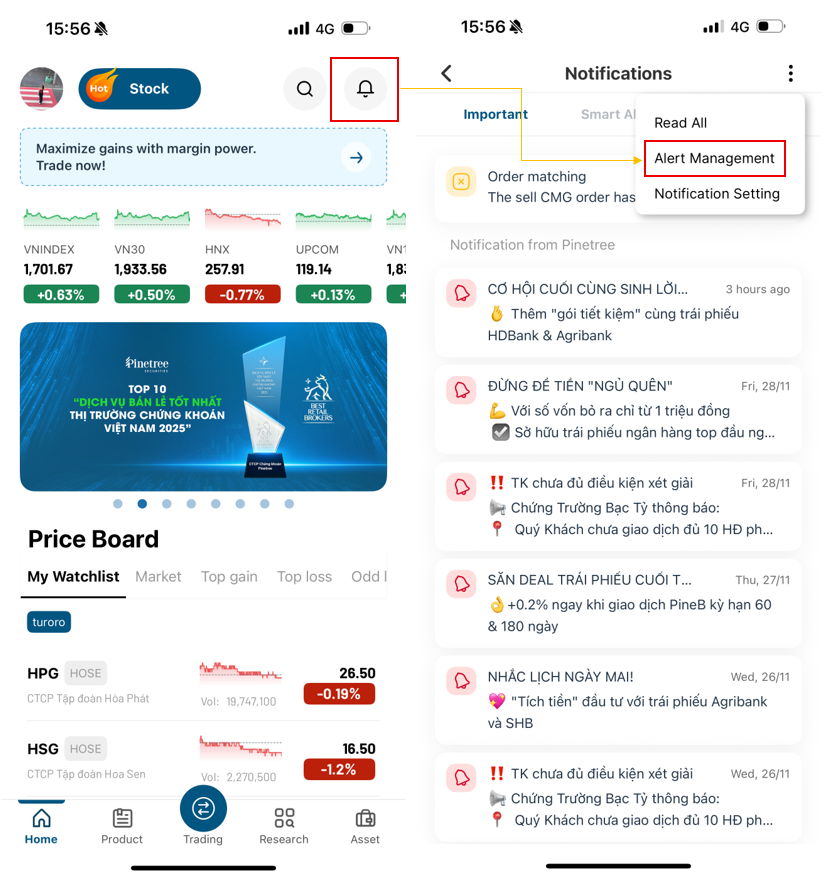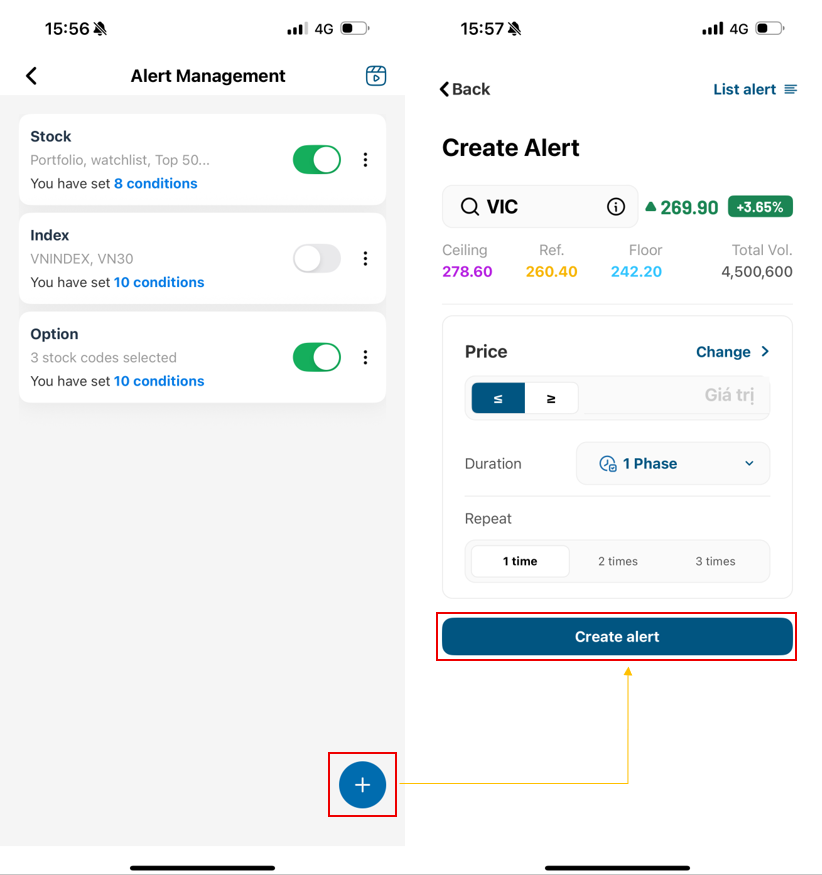- Getting started
Register new account
Document to submit
Fee policy
Update information
Account Verification
- Investing
Stock
Investing with cash advance
Investing with margin
Conditional Orders (Underlying Securities)
Derivatives
- Contract Specification and Trading Rules
- Derivatives Trading Process at Pinetree
- Derivatives Product Policy at Pinetree
- User Guide for Derivatives Conditional Orders - WebTrading
- User Guide for Derivatives Conditional Orders - AlphaTrading
- FAQ Derivatives Conditional Orders
- T&C - Conditional Orders in Derivatives Trading
Guidance on trading Private Corporate Bond
Guidance on trading debt instruments
- Cash transaction
Deposit Money to Securities Account
Withdraw Money from Securities Account
Amendment
- User guide
How to use AlphaTrading
How to use PineX
How to use Stock123
How to use WebTrading
Webview
- Deposit stock
Deposit/ Withdraw securities
Rights buy – Rights buy transfer
Stock transfer
Securities Ownership Transfer
Security Inheritance
- PineB Trading Policy
- Guidance on disclosing information
Disclosing information of majority shareholders, group of affiliated persons holding 5% and more of the voting shares
Disclosing information by internal actors and their affiliated persons
- FAQ
Closing/Open Account
Money Transaction
Financial Service - Margin
Bond
Pinefolio
Derivative
KRX and Derivative Trading
Sercurities services
Customer’s Information & Authentication
- Policy on personal data processing
- Professional Investor Status Confirmation
- Customer Development Program
- Select the bell icon at the corner of the screen to view and Create alert.
- Price Fluctuation Alert: Choose the price level at which you want to set the alert.
- Price Change Alert: Choose the price increase/decrease of the stock. This increase/decrease will be compared to the current price of the stock at the time the alert is set.
- Percentage Price Change Alert: Choose the percentage increase/decrease of the stock for which you want to receive an alert. This percentage will be compared to the current price of the stock at the time the alert is set.
- Volume Fluctuation Alert: Choose the volume of stocks for which you want to set an alert.
How to use AlphaTradingCreating Alerts and Receiving Notifications for Stock
AlphaTrading allows you to create alerts for the stocks you are interested in. You can perform this task at any time, even if you are not logged into your account.
2. In the “Create alert” section, you can choose the stock you are interested in and set the alert conditions for that stock. When the stock reaches the set alert level, the system will send a notification to your phone.
To set alert conditions, you can select the “Condition” section. The alert conditions include:
Alerts can be set for one trading session or multiple sessions. Similarly, you can set the number of times the alert repeats within each trading session.
Copyright © 2022. Pinetree Securities Corporation| Tax Code: 0101294902Tạo phản hồi mớiTra cứu phản hồi